Target $21 Cashback with $50 Purchase
Posted on Dec 20th 2020

By Jennifer Miller
Target is offering a $21 Cashback when you spend $50+ at Target using Google Pay App!
Step 1
Download and install the Google Pay App
Step 2
Add Qualifying Payment Card to your Google Pay Account
Step 3
Follow On-screen Prompts and accept terms & conditions
Step 4
Swipe to the Explore Tab in the App
Step 5
Scroll until you find the Target offer
Step 6
Tap to Activate the offer
Step 7
Tap Enroll Card
Step 8
Go to Target in-stores OR Target Online to add $50 worth of goods
Step 9
Use the Google Pay payment
Step 10
Once the Reward is Earned, it will be deposited to "Your Money" in Google Pay.
Step 1
Download and install the Google Pay App
Step 2
Add Qualifying Payment Card to your Google Pay Account
Step 3
Follow On-screen Prompts and accept terms & conditions
Step 4
Swipe to the Explore Tab in the App
Step 5
Scroll until you find the Target offer
Step 6
Tap to Activate the offer
Step 7
Tap Enroll Card
Step 8
Go to Target in-stores OR Target Online to add $50 worth of goods
Step 9
Use the Google Pay payment
Step 10
Once the Reward is Earned, it will be deposited to "Your Money" in Google Pay.
How to get another 9% off everything at Target
CardBear sells discounted Target gift cards. You can buy those discounted gift cards to use on top of this purchase to save even more.
- Go to CardBear
- Look for the highest discount
- Wait for the discounted gift card to arrive
- During checkout, use the gift cards to pay
Comment on this deal
Guest #7929 - 4 years ago
Thx. It worked for me.
Guest #7928 - 4 years ago
Target no longer comes up as an option. Seems I had registered for nothing
Guest #7927 - 4 years ago
That referral link you used is only good for 3 transactions so maybe just share the deal and not your own referral code trying to make money off of everyone and in the process screwing some from actually getting the deal.
Today's Top Deals
Subscribe! Don't miss out
More Deals for you





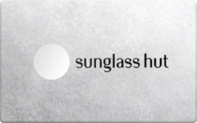








3