Free $300 For Opening a Chime Account with Direct Deposit
Posted on May 12th 2022

By Sophia Davis
Swagbucks is offering 30000 Swagbucks Points for signing up for a Chime bank account and setting up direct deposit.
Step 1
Go to Swagbucks and sign up/login to continue
Step 2
Create an account with Chime
Step 3
Make sure you don't agree on the "Credit Builder" because that will sign up for a credit card.
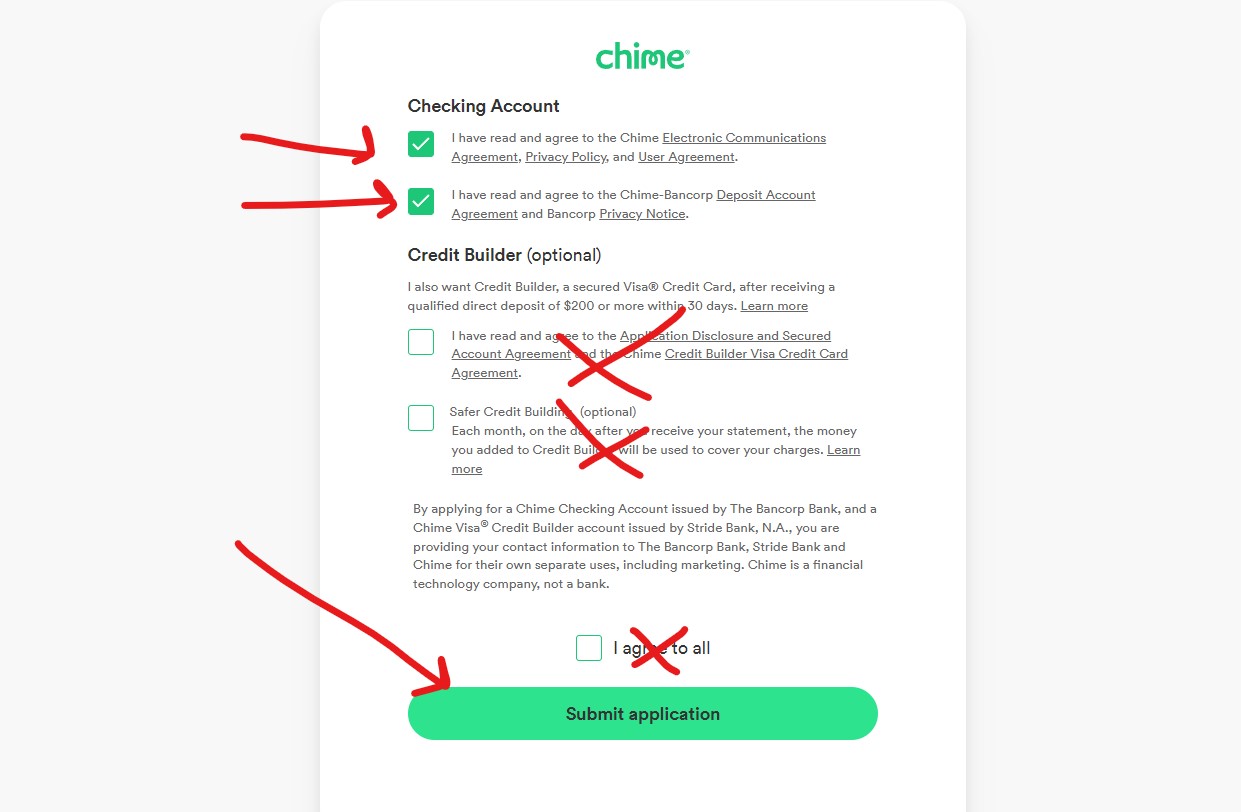
Step 4
Download the Chime App
Step 5
Go to whoever pays you and change the payroll direct deposit to Chime.
Set up payroll direct deposit and receive your first paycheck within 30 days
Routing Number : 103100195
Checking Account Number : Your Number
Step 6
Mark your calendar for 70-days from now to verify that Swagbucks has paid you 30000 SB points which can be redeemed for $300 in Amazon gift cards or Visa cards.
* You can go to Swagbucks Summary to see that you have pending activity
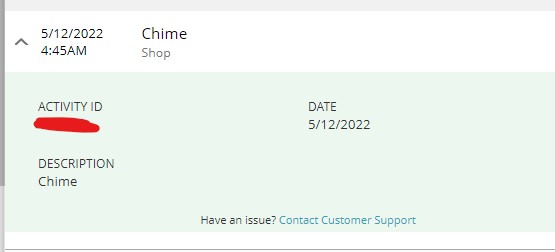
Step 7
Wait a day and you will see the "pending icon" like the following
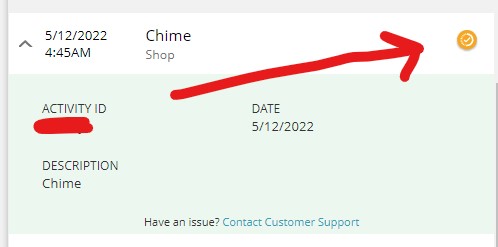
Step 8
See you in 70-days!
- Allow up to 70 days for SB to be credited to your account.
- Must be a new Chime member and enroll between 5/1/22 and 5/31/22
- Must set up payroll direct deposit and receive your first paycheck within 30 days of signing up.
Step 1
Go to Swagbucks and sign up/login to continue
Step 2
Create an account with Chime
Step 3
Make sure you don't agree on the "Credit Builder" because that will sign up for a credit card.
Step 4
Download the Chime App
Step 5
Go to whoever pays you and change the payroll direct deposit to Chime.
Set up payroll direct deposit and receive your first paycheck within 30 days
Routing Number : 103100195
Checking Account Number : Your Number
Step 6
Mark your calendar for 70-days from now to verify that Swagbucks has paid you 30000 SB points which can be redeemed for $300 in Amazon gift cards or Visa cards.
* You can go to Swagbucks Summary to see that you have pending activity
Step 7
Wait a day and you will see the "pending icon" like the following
Step 8
See you in 70-days!
ℹ️ When you click on links to various merchants on this site and make a purchase, this can result in this site earning a commission. Affiliate programs and affiliations include, but are not limited to Amazon. As an Amazon Associate, I earn from qualifying purchases.
Comment on this deal
Guest #1532 - 2 years ago
Does it have to only be a paycheck? Can it be a retirement check for Social Security?
Guest #1531 - 2 years ago
Thanks Sophia for the clear step by step.
Today's Top Deals
Subscribe! Don't miss out
More Deals for you












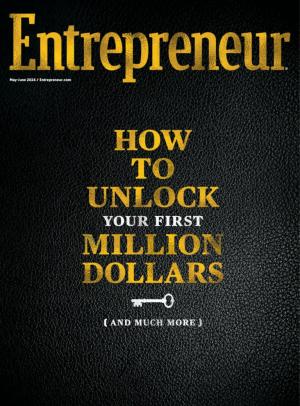


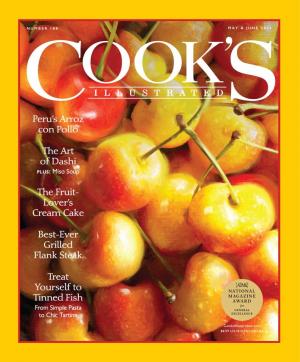


2