Amazon $10 Off Coupon for Using Amazon Locker Pickup
Posted on Mar 07th 2023

By Jennifer Miller
Amazon is offering $10 off $25+ for select customers that try using Amazon Hub Pickup
Step 0 - See if you qualify
Go to Amazon and if you see "Sorry, you are not eligible..." on the top, you do not qualify
Step 1
Go to Amazon Hub and select an Amazon Hub location to use
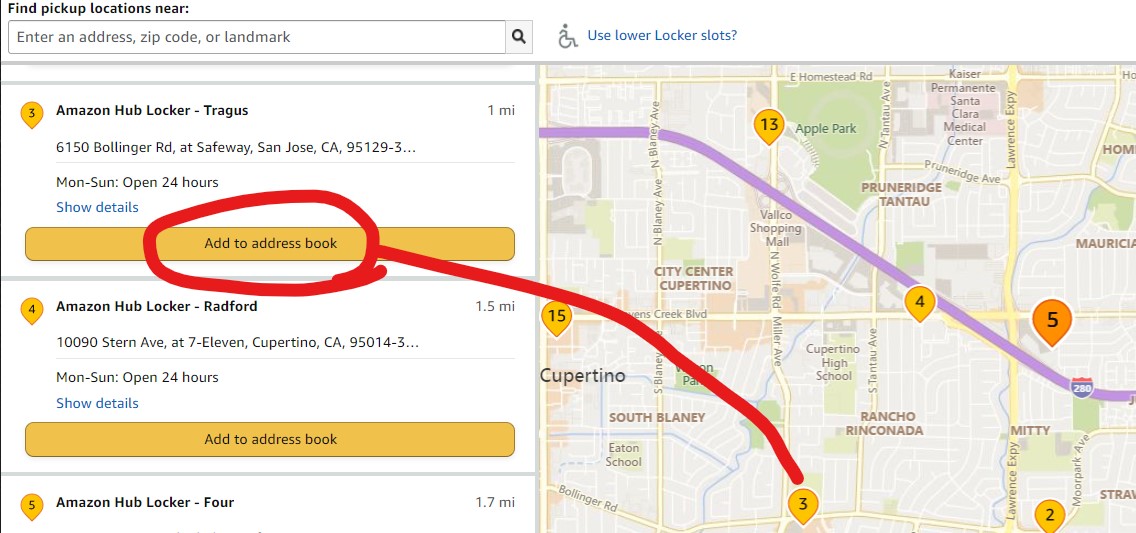
Step 2
Add $25+ worth of goods to your cart
* Purchase must be from Amazon and not a third party seller
Step 3
At checkout change your Delivery Address to your previously selected Amazon Hub Pickup location
Step 4
Use coupon promo code PICKUP10OFF to get $10 off $25
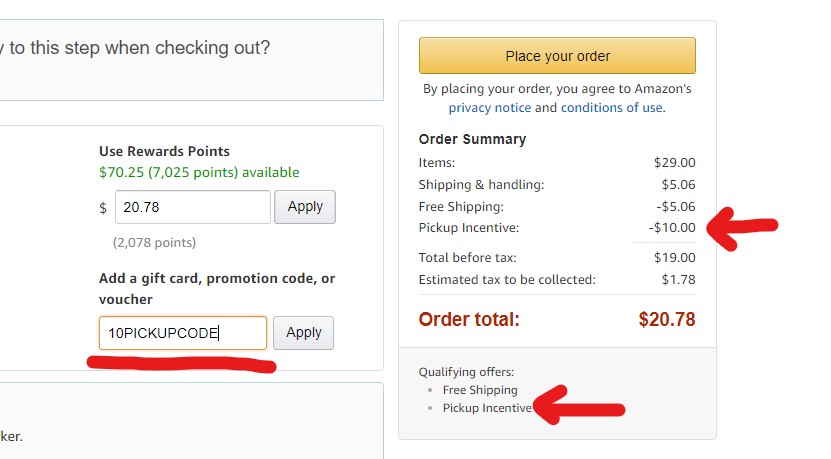
Step 5
Pickup your purchase
Step 0 - See if you qualify
Go to Amazon and if you see "Sorry, you are not eligible..." on the top, you do not qualify
Step 1
Go to Amazon Hub and select an Amazon Hub location to use
Step 2
Add $25+ worth of goods to your cart
* Purchase must be from Amazon and not a third party seller
Step 3
At checkout change your Delivery Address to your previously selected Amazon Hub Pickup location
Step 4
Use coupon promo code PICKUP10OFF to get $10 off $25
Step 5
Pickup your purchase
ℹ️ When you click on links to various merchants on this site and make a purchase, this can result in this site earning a commission. Affiliate programs and affiliations include, but are not limited to Amazon. As an Amazon Associate, I earn from qualifying purchases.
How to get another 10% off everything at Amazon
CardBear sells discounted Amazon gift cards. You can buy those discounted gift cards to use on top of this purchase to save even more.
- Go to CardBear
- Look for the highest discount
- Wait for the discounted gift card to arrive
- During checkout, use the gift cards to pay
Comment on this deal
Guest #9237 - 1 year ago
I'm not eligible, presumably because of this tearm and condition. 
• Offer only valid for invited Amazon customers who have received this offer directly from Amazon through email or online display advertisements.
• Offer only valid for invited Amazon customers who have received this offer directly from Amazon through email or online display advertisements.
Subscribe! Don't miss out
More Deals for you










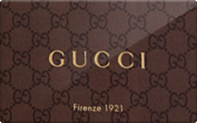






1